Below is a guide i created to help pepole that have very annoying viruses that most of the major antiv virus softwares can't delete..
Firstly open up task manager (ctrl+alt+delete)
than go to processes and end explorer.exe and wscript
Now go to file new task than typ in CMD
that type in cd C:\
now type in dir/ah
something very simmilar to this should show up:
Volume in drive C has no label.
Volume Serial Number is 3CC0-2C08
Directory of C:\
07/10/2008 10:25 PM 117,007 00hoeav.com
07/11/2008 11:27 AM 117,053 0gjn3yw.exe
07/07/2008 10:19 PM 211 autorun.inf
07/12/2008 06:26 PM 116,972 ffojc.com
07/07/2008 10:24 PM 0 IO.SYS
07/09/2008 04:41 AM 1,132 IPH.PH
07/10/2008 05:02 PM 116,414 mp.cmd
07/07/2008 10:24 PM 0 MSDOS.SYS
07/10/2008 04:28 PM
08/04/2004 05:00 AM 47,564 NTDETECT.COM
08/04/2004 05:00 AM 250,032 ntldr
07/13/2008 07:17 PM 792,723,456 pagefile.sys
07/13/2008 07:11 PM
07/07/2008 10:47 PM
11 File(s) 793,489,841 bytes
3 Dir(s) 60,716,802,048 bytes free
you should look in the above to see if a file called autorun.inf is there. just like the one i highlighted in red..
if you see it that type del/a:h/f C:\autorun.inf
this should delete it.
Now restart your computer for the changes to take effect.
to shut down go to CMD than type shutdown -r -t 2
2 is the time for it to restart in seconds so you can put any time you want
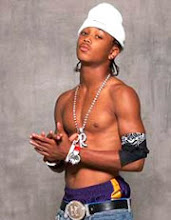




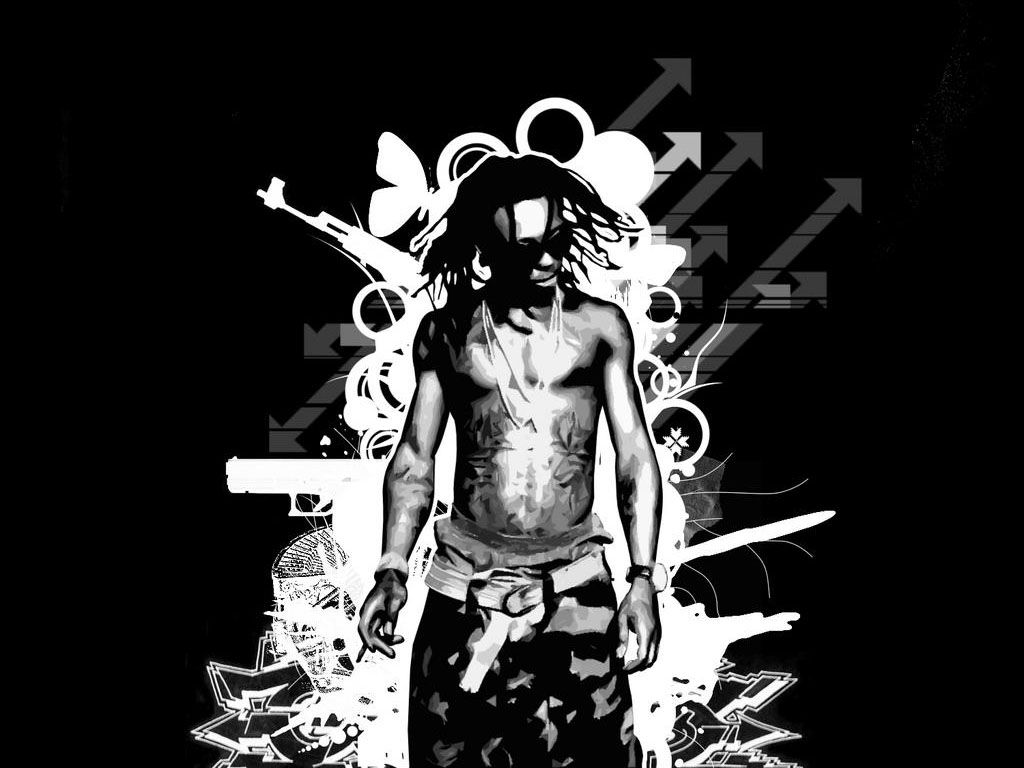
No comments:
Post a Comment